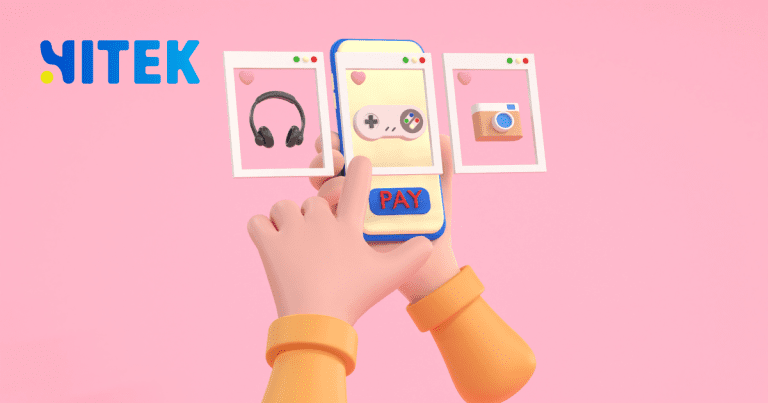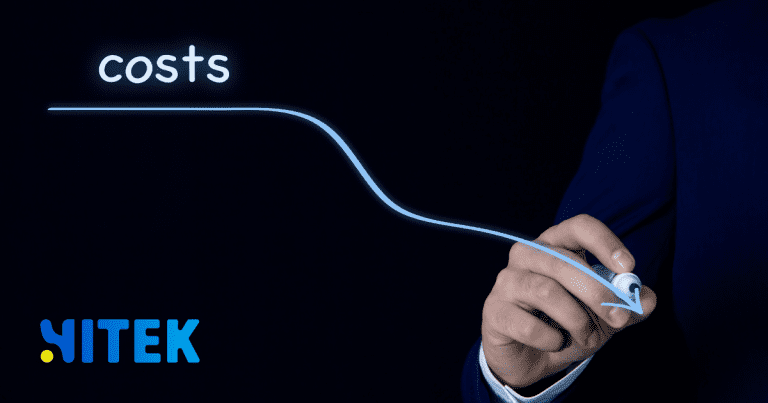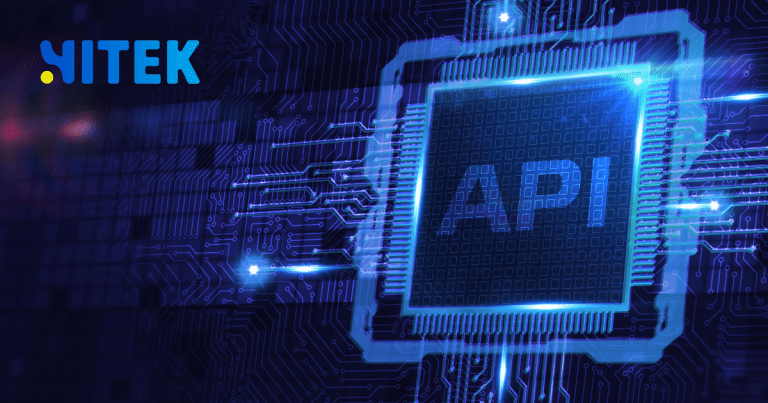Apple’s iOS platform powers millions of iPhones and iPads worldwide, making it one of the most lucrative markets for mobile app development. If you’re an Australian business or developer looking to create an app, understanding iOS app development is essential. But what exactly does it involve?
In this guide, we’ll break down the fundamentals—from the tools you need to the steps required to launch an app on the Apple App Store. Whether you’re a startup founder, a developer, or just curious about the process, this article will give you the necessary insights.
Contents
ToggleWhy iOS App Development Matters in Australia
Australia has one of the highest iPhone adoption rates globally, with over 55% of smartphone users owning an Apple device. This makes iOS a prime platform for businesses looking to reach a tech-savvy, high-spending audience.
Developing an iOS app isn’t just about coding—it’s about creating seamless, high-performance experiences that align with Apple’s strict design and functionality standards.
Key Tools for iOS App Development
To build an iOS app, you’ll need the right software and frameworks. Here’s what’s essential:
| Tool | Purpose |
|---|---|
| Xcode | Apple’s official IDE (Integrated Development Environment) for iOS apps. |
| Swift | The primary programming language for iOS development (replaced Objective-C). |
| SwiftUI | A modern framework for building user interfaces declaratively. |
| TestFlight | Apple’s platform for beta testing apps before launch. |
| App Store Connect | The portal for submitting and managing apps on the App Store. |
1. Xcode: The Heart of iOS Development
Xcode is Apple’s all-in-one development environment. It offers everything from coding to debugging and performance testing. It also includes a Simulator for testing apps without a physical device.
2. Swift: The Language of Choice
Swift is Apple’s preferred programming language—fast, secure, and easier to learn than older alternatives like Objective-C. Many Australian startups and enterprises now use Swift for its efficiency.
3. SwiftUI vs. UIKit
While UIKit has been the traditional framework for iOS interfaces, SwiftUI is gaining traction for its simplicity and real-time previews. The best choice depends on your project’s complexity.
The iOS App Development Process
Building an iOS app involves several stages, from ideation to launch. Here’s a step-by-step breakdown:
1. Planning & Market Research
Before writing a single line of code, you need a solid plan. Ask:
- Who is your target audience in Australia?
- What problem does your app solve?
- How will it stand out in the Apple App Store?
2. Designing the User Interface (UI/UX)
Apple prioritizes clean, intuitive design. Follow Human Interface Guidelines (HIG) to ensure your app feels native to iOS. Tools like Sketch or Figma can help prototype your design.
3. Development & Coding
This is where you bring your app to life using Swift and Xcode. Key considerations:
- Frontend (UI): Built with SwiftUI or UIKit.
- Backend (Server Logic): Firebase or custom APIs can be handled.
4. Testing & Debugging
Rigorous testing is crucial. Use:
- Xcode’s built-in debugger
- TestFlight for beta distribution
- Real-device testing to catch performance issues
5. App Store Submission
To publish your app, you’ll need:
- An Apple Developer Account ($99/year)
- App Store compliance with Apple’s guidelines
- Optimized metadata (app name, keywords, screenshots)
Once submitted, Apple’s review process takes 24 hours to several days.
Challenges in iOS App Development
While iOS offers many advantages, developers face some hurdles:
✅ Strict App Store Guidelines – Apple enforces rigorous quality checks, meaning rejections are common if guidelines aren’t followed.
✅ Fragmentation vs. Android – While iOS has fewer devices, optimizing for different screen sizes (iPhone, iPad) is still necessary.
✅ Ongoing Maintenance – iOS updates (like iOS 17) require regular app updates to maintain compatibility.
How Much Does iOS App Development Cost in Australia?
Pricing varies based on complexity:
- Simple App (Basic features) → $10,000 – AUD 50,000
- Medium Complexity (Custom UI, APIs) → $50,000 – AUD 120,000
- High-End App (Advanced features like AI/AR) → AUD 120,000+
Factors affecting cost:
- Developer rates (Australian devs charge $80 – $150/hour)
- Third-party integrations (payment gateways, analytics)
- Post-launch maintenance
Final Thoughts: Is iOS Development Right for You?
If you’re targeting the Australian market, iOS is wise due to its affluent user base and high engagement rates. However, success depends on:
✔️ A well-researched idea
✔️ Strong UI/UX design
✔️ Rigorous testing
✔️ A strategic App Store submission
Ready to start building? Partnering with an experienced iOS app development company in Australia can streamline the process.
Next Steps
- Learn Swift: Apple offers free Swift tutorials.
- Join Developer Communities: Check out iOS Dev Australia for local networking.
- Hire a Developer: If coding isn’t your strength, consider hiring a professional.
Got questions? Drop them in the comments—we’d love to help!